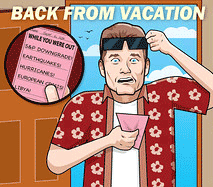 That feeling you get when you come back from vacation is reality smacking you in the face. There are two parts to it, the first part is you are no longer on vacation experiencing new things and new places. The second part is more sinister, it’s when you start plugging back into the grid – email, RSS, Twitter, Facebook, LinkedIn, voicemail, to-do’s, etc…
That feeling you get when you come back from vacation is reality smacking you in the face. There are two parts to it, the first part is you are no longer on vacation experiencing new things and new places. The second part is more sinister, it’s when you start plugging back into the grid – email, RSS, Twitter, Facebook, LinkedIn, voicemail, to-do’s, etc…
Some people just declare email bankruptcy once they come back from vacation and figure if something was that important the person will email again. There are many startups and even Google is trying to prioritize your email for you and present what is believes are the most important emails to respond to. Luckily, I’ve been able to tame email using a ton of filters so I don’t have to go down the path of declaring email bankruptcy.
However, what smacks me in the face when I get back from vacation is my RSS feeds. RSS feeds allow you to track the content of various websites into a single location so you don’t have to visit 10-15 websites on a daily basis. I use Google Reader to aggregate the information that easily tops over 400 new pieces of content on a daily basis. If I take a 3-4 day vacation my RSS feeds would easily top 1600 articles, there is no way I’m going to scan 1600 titles in Google Reader…hence RSS bankruptcy.
When I got back from my most recent vacation I decided I needed to really tame my RSS feeds. For me, I like reading articles but I’ve come to realize many of the articles that I read are just worthless and a waste of time. I believe I read these type of articles for two reasons: it diverts me from work that I should be doing and second I gain knowledge about a particular subject. The problem is if you waste 15 minutes reading garbage you won’t get time to read another article that might actually be useful. Coincidentally, my friend Sahil sent me a link saying that “keeping up with RSS is poisonous.” I would completely agree with the article.
So what did I do? I nuked about 75% of the RSS feeds I had and started following those particular websites on Twitter. Secondly, I started following several new people that seem to send out useful articles via Twitter. The idea is I might miss a particular tweet from
Engadget when it first comes out, but if the article is really useful it will get re-tweeted many times and then I can read it. You kinda have to have faith in the people you follow and truly believe in the wisdom of crowds. Twitter has now become my curated personal news aggregator.
So what were the big news stories when I was on vacation for 3 weeks? Two seem to stick out 1. Google buying Motorola Mobility and 2. The VC funding misadventures of Rand Fishkin at SEOmoz. The second story was heavily re-tweeted and even Sahil sent me a link to the story. Using my old method I would have seen story #1 pop-up in my RSS feed but story #2 would have been buried…and story #2 is actually a GREAT read if you are looking for VC funding.
I’m sure while on vacation, I missed out on thousands of stories. Let me guess there were several Top 10 articles on how to grow traffic, effectively use Facebook for your company, maximize your Google ad spend, etc…all noise to be honest. It’s the fear of missing out that drives people to track everything and read everything. The article I’m really looking for is how to score a 2012 Lamborghini Aventador since it has a 3 year waiting list.

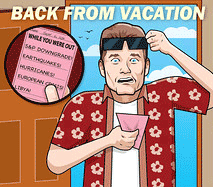
I used to use Google Reader as my RSS reader. Rather than nuking my RSS feeds, I moved any feed that was updating more than once a day to a different RSS reader (I used goodnoows.com since it had a nice “skimming” interface). Since then I’ve been reading using Google Reader as my main reader and use goodnoows to skim whenever I get time.
Btw hope you have a good vacation.
Aniket,
Thanks, I’ll checkout goodnoows.